Estimated reading time: 18 minutes
Many small business owners believe they need hefty budgets or technical skills to build a professional website. The reality? Effective WordPress solutions for small business are both accessible and affordable. WordPress stands out as the most adaptable platform that gives you plenty of room to grow while keeping costs manageable.
Running a small business comes with limited time, tight budgets, and often minimal technical knowledge. Your online presence shouldn’t add to these challenges. WordPress simplifies website creation and management with user-friendly tools, diverse customization options, and a supportive community ready to help. Whether you’re launching your first site or upgrading an existing one, WordPress provides everything needed to establish an effective online presence without overwhelming complexity.
Need help with your WordPress small business website? Contact me for a free consultation.
Key Takeaways
- WordPress powers 43% of all websites and offers specific advantages for small businesses
- Setting up a WordPress site costs between $100-500 initially with $10-50 monthly maintenance
- WordPress offers superior flexibility and scalability compared to website builders
- WooCommerce integration provides complete e-commerce functionality for small businesses
- Regular maintenance and security practices are essential for long-term WordPress success
- Performance optimization significantly impacts user experience and conversion rates
Understanding WordPress for Small Businesses
When exploring options for your small business website, WordPress stands above the competition for good reason. As an open-source content management system powering over 43% of all websites online, WordPress offers unparalleled flexibility and functionality.
First, let’s clarify the difference between WordPress.org and WordPress.com. WordPress.org is self-hosted, giving you complete control over your site but requiring separate hosting. WordPress.com provides hosting but limits customization on lower-tier plans. For most small businesses, self-hosted WordPress.org offers the best balance between control and ease of use.
The numbers speak for themselves: 76% of small business websites using a CMS choose WordPress. This popularity creates a robust ecosystem of themes, plugins, and support resources specifically designed for business needs.
WordPress consists of three main components:
- Core software (the foundation of your website)
- Themes (controlling appearance and layout)
- Plugins (adding specific functionality and features)
This modular approach means your WordPress small business platform can be precisely tailored to your unique requirements without expensive custom development. You can start with a basic site and expand capabilities as your business grows.
Benefits of WordPress for Small Businesses
The advantages of choosing WordPress for small business websites extend far beyond its initial affordability. While the core software is free, hosting typically costs just $3-10 monthly for basic needs.
WordPress truly shines in its scalability. Your website can grow alongside your business without the need for complete rebuilds. Start with a simple brochure site, then easily add e-commerce, membership areas, or custom applications as your needs evolve. This scalability factor makes WordPress a smart long-term investment.
With access to over 59,000 plugins and 9,000 themes, WordPress offers unmatched flexibility. Want to add contact forms, event calendars, or customer reviews? There’s a plugin for that. Need your site to reflect your brand identity perfectly? Choose from thousands of customizable themes.
Even non-technical business owners find WordPress manageable. The intuitive dashboard makes content updates straightforward, and the visual editor requires no coding knowledge. When you do need assistance, you’ll find abundant resources through forums, documentation, and WordPress professionals.
WordPress also comes with built-in SEO advantages. Its clean code structure and content organization align with search engine preferences. Additional SEO plugins like Yoast or Rank Math make optimization even more accessible.
Modern WordPress themes automatically adjust to different screen sizes, ensuring your site looks great on desktops, tablets, and smartphones. This mobile responsiveness is crucial for today’s users and search engine rankings.
Getting Started with WordPress – Setup Guide
Creating your complete WordPress guide for small business starts with a few foundational steps. First, select a domain name that’s short, relevant to your business, and easy to remember. Avoid hyphens or complex spellings that customers might mistype.
For hosting, shared plans starting at $3-7 monthly suffice for most small businesses just starting out. Look for providers offering one-click WordPress installation, SSL certificates, and reliable customer support. As your traffic grows, you can easily upgrade to higher-tier hosting.
Installing WordPress typically happens in one of two ways:
- One-click installation through your hosting provider’s dashboard
- Manual installation by uploading WordPress files and creating a database
After installation, configure these essential settings:
- Permalink structure (use post name for SEO benefits)
- Privacy settings and cookie notices
- User roles for team members (if applicable)
- Time zone and date format settings
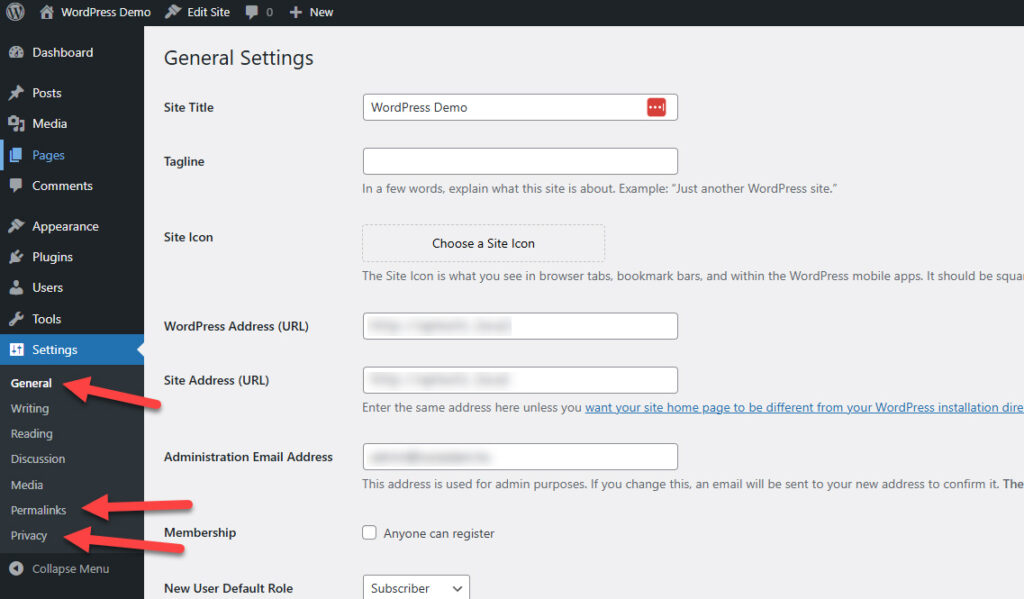
Essential first plugins for your WordPress business website guide should include:
- Security plugin (Wordfence or Sucuri)
- SEO plugin (Yoast SEO or Rank Math)
- Caching plugin (WP Rocket or W3 Total Cache)
- Backup solution (UpdraftPlus or BackupBuddy)
This foundation sets you up for success while minimizing potential issues as you build out your site’s content and functionality. For a detailed walkthrough of the entire setup process, check out our guide on how to create WordPress website for small business.
Designing Your Small Business WordPress Website
Creating a professional WordPress for small business website starts with selecting the right theme. Focus on themes offering clean designs, fast loading speeds, and responsive layouts that work seamlessly across all devices.
When evaluating themes, consider these factors:
- Professional appearance aligned with your industry
- Loading speed (under 3 seconds is ideal)
- Mobile responsiveness (test on multiple devices)
- Regular updates and security patches
- Compatibility with major plugins
While free themes can work well, premium themes (typically $40-100) often provide better support, more customization options, and additional features specific to business needs.
Page builders like Elementor, Beaver Builder, or the native Gutenberg editor make customizing your site straightforward without coding knowledge. These tools use visual drag-and-drop interfaces to create complex layouts and design elements.
Every small business website needs these key pages:
- Homepage (clear value proposition and calls-to-action)
- About page (your story and unique selling points)
- Services/Products (detailed offerings with pricing if applicable)
- Contact information (multiple channels to reach you)
- Blog (for content marketing and SEO benefits)
Pay attention to professional design elements like consistent color schemes (2-3 primary colors), readable typography, and optimized images that load quickly while looking great. These details significantly impact visitor perceptions of your business credibility.
Essential WordPress Features for Small Business Success
Implementing the right features is crucial for WordPress solutions for small business success. Start with contact forms and lead capture systems that make it easy for potential customers to reach you. Contact Form 7 and WPForms are popular options that balance functionality with ease of use.
Social media integration connects your website with your social profiles, expanding your reach and providing additional channels for customer engagement. Plugins like Smash Balloon Social Photo Feed make displaying Instagram or Facebook feeds simple and attractive.
For service-based businesses, gallery and portfolio functionality showcase your work effectively. With plugins like Envira Gallery or NextGEN Gallery, you can create professional displays that load quickly and look great on all devices.
Appointment booking and scheduling tools are game-changers for many small business website WordPress implementations. Plugins like Bookly or Simply Schedule Appointments integrate with your calendar and allow customers to book services 24/7, reducing administrative work.
Client testimonials build trust with potential customers. Tools like Strong Testimonials or WP Customer Reviews enable you to collect and display social proof prominently on your site.
Don’t overlook local business schema markup, which helps search engines understand your business details. This structured data approach improves how your business appears in search results and maps, particularly important for local businesses.
E-commerce Capabilities with WordPress
For WordPress solutions for small business with selling needs, WooCommerce stands as the premier e-commerce solution. As a free plugin powering over 28% of all online stores worldwide, WooCommerce seamlessly integrates with WordPress to create a complete selling platform.
Setting up a basic WooCommerce store involves:
- Installing and activating the WooCommerce plugin
- Completing the setup wizard (location, currency, shipping)
- Adding products with descriptions, images, and pricing
- Organizing products into categories for easy browsing
- Configuring payment methods
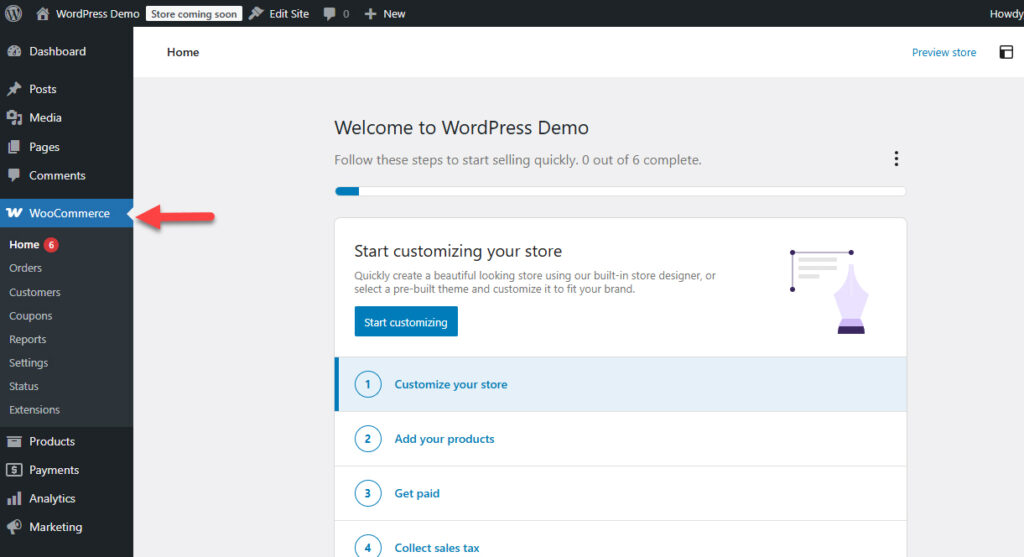
WooCommerce supports numerous payment processors including:
| Payment Provider | Transaction Fee | Setup Complexity |
|---|---|---|
| PayPal | 2.9% + $0.30 | Easy |
| Stripe | 2.9% + $0.30 | Easy |
| Square | 2.6% + $0.10 | Medium |
| Authorize.net | 2.9% + $0.30 | Complex |
Beyond basic e-commerce, WooCommerce handles inventory tracking, order management, and shipping calculations. The platform scales from a handful of products to thousands, making it suitable for businesses at any stage.
For enhanced functionality, consider these e-commerce specific plugins:
- WooCommerce Product Add-ons (for customizable products)
- YITH WooCommerce Wishlist (for customer wishlists)
- WooCommerce Subscriptions (for recurring billing)
- AutomateWoo (for marketing automation)
This robust e-commerce ecosystem is why so many businesses choose WordPress for their online stores, offering enterprise-level features at small business prices.
WordPress Maintenance Best Practices
Maintaining your WordPress small business website is crucial for long-term success. Regular updates to WordPress core, themes, and plugins protect against security vulnerabilities and ensure compatibility with new browser standards. Aim to update weekly or enable automatic updates for security patches. For comprehensive guidance on website upkeep, check out our WordPress maintenance guide for small business success.
Implement a comprehensive backup strategy with:
- Daily automated backups of files and database
- Storage in multiple locations (local and cloud)
- Regular testing of restoration process
- Retention of multiple backup points (daily, weekly, monthly)
Security measures should include:
- Strong password policies and two-factor authentication
- Limited login attempts to prevent brute force attacks
- Web application firewall (WAF) implementation
- Regular security scans for malware and vulnerabilities
Database optimization keeps your site running efficiently. Use plugins like WP-Optimize to clean up post revisions, spam comments, and transient options that accumulate over time.
Monitor your site’s uptime with services like Uptime Robot or StatusCake, which alert you to any downtime. Many small business owners overlook this critical aspect of website management until after experiencing an outage.
Resource usage monitoring ensures your hosting plan remains adequate for your traffic. Watch for slow loading times, which often indicate you’re approaching resource limits on your current hosting plan.
SEO Optimization for Small Business WordPress Sites
Optimizing your WordPress solutions for small business website for search engines starts with proper foundation settings. Configure your permalink structure to use post names rather than numeric IDs, and ensure your site is set to allow search engine indexing.
Conduct keyword research specific to your business niche using tools like:
- Google Keyword Planner
- Ahrefs Keywords Explorer
- KeySearch Related Keywords
Focus on location-based keywords if you serve a specific geographic area, and long-tail keywords with lower competition but higher intent.
Implement on-page SEO elements systematically:
- Meta titles under 60 characters with primary keywords near the beginning
- Meta descriptions under 160 characters that encourage clicks
- Headings in proper hierarchy (H1, H2, H3) with keywords naturally included
- Image alt text describing images while incorporating relevant keywords
- Internal linking between related content
Local SEO is particularly important for small businesses. Claim and optimize your Google Business Profile, ensure consistent NAP (Name, Address, Phone) information across all platforms, and create location-specific content.
Develop a content strategy focusing on topics relevant to your customers’ problems and questions. Regular blog posts addressing industry challenges position you as an authority while improving search visibility.
Technical SEO considerations include:
- Site speed optimization (aim for under 3 seconds loading time)
- Mobile-friendly design and functionality
- Schema markup for rich snippets in search results
- XML sitemap submission to search engines
- Fixing broken links and redirects
Common WordPress Challenges and Solutions
Even the best WordPress solutions for small business websites encounter occasional challenges. Understanding common issues and their solutions saves time and frustration.
Performance issues frequently plague WordPress sites. Slow loading times can decrease conversions by up to 7% for each additional second. Address this by:
- Optimizing image sizes before uploading
- Implementing a caching solution
- Using a content delivery network (CDN)
- Minimizing plugin usage to essentials only
- Upgrading hosting if necessary
Plugin conflicts typically occur after updates when two plugins attempt to modify the same WordPress function. Always test updates on a staging site first, update one plugin at a time, and maintain current backups for quick recovery if problems arise.
If your site gets hacked or infected with malware, take these steps:
- Scan your site with security tools like Sucuri or Wordfence
- Remove suspicious plugins or themes
- Change all passwords immediately
- Restore from a clean backup if necessary
- Implement stronger security measures going forward
Broken links and 404 errors frustrate visitors and harm SEO. Regularly check for and fix broken links using tools like Broken Link Checker. Implement 301 redirects for any permanently moved content.
Comment spam overwhelms many small business blogs. Akismet blocks 99.9% of spam comments automatically, but you should still review comments regularly and adjust spam filter settings as needed.
Measuring WordPress Website Success
For your WordPress business website guide to be truly effective, implement proper analytics to measure performance. Start by connecting Google Analytics 4 and Google Search Console to track both user behavior and search performance.
Key metrics small businesses should monitor include:
| Metric | Definition | Target Range |
|---|---|---|
| Conversion Rate | Percentage of visitors who complete desired actions | 2-5% |
| Bounce Rate | Percentage of single-page visits | 40-60% |
| Session Duration | Average time visitors spend on site | 2-3 minutes |
| Pages Per Visit | Average number of pages viewed per session | 2-4 pages |
| Traffic Sources | Where visitors come from | Balanced mix |
Create and monitor goals based on specific business objectives. For service businesses, this might include contact form submissions or appointment bookings. For e-commerce, track add-to-cart actions and checkout completion rates.
Implement A/B testing to systematically improve conversion rates. Test one element at a time (headlines, call-to-action buttons, images) to identify which variations perform best. WordPress plugins like Google Optimize or Nelio A/B Testing make this process straightforward.
Schedule regular website performance audits quarterly to identify improvement opportunities. These audits should examine technical performance, content effectiveness, and user experience metrics. Many businesses see significant improvements after implementing recommendations from comprehensive audits.
Growth Strategies Using WordPress
Leveraging your WordPress solutions for small business website for growth requires strategic planning and feature implementation. Content marketing through your blog provides one of the highest ROI opportunities. Regular, valuable content attracts visitors, builds authority, and generates leads over time.
WordPress makes implementing email marketing straightforward through integrations with providers like:
- Mailchimp
- ConvertKit
- ActiveCampaign
- Constant Contact
These integrations allow you to automatically add blog subscribers or form submissions to your email lists for nurturing.
Consider adding membership or subscription site capabilities for recurring revenue. Plugins like MemberPress or Paid Memberships Pro enable you to create premium content areas or online courses accessible only to paying members.
CRM integration connects your website directly to your customer management system. Popular options include:
- HubSpot WordPress Plugin (free CRM with paid upgrades)
- WP Fusion (connects to 40+ CRM systems)
- Jetpack CRM (formerly Zero BS CRM, built specifically for WordPress)
Social proof elements like testimonials, reviews, and case studies build trust with potential customers. Display these prominently throughout your site, especially near conversion points.
These growth tactics require consistent effort but offer substantial returns. Businesses implementing these strategies report significant improvements in lead generation and customer acquisition costs compared to traditional marketing approaches.
Resources and Next Steps
To fully implement this complete WordPress guide for small business, take advantage of these learning resources:
- WordPress.org documentation (official guides and tutorials)
- WPBeginner (beginner-friendly tutorials and videos)
- WordPress Codex (advanced documentation for customization)
- LinkedIn Learning and Udemy courses specific to business WordPress usage
Connect with supportive communities through:
- WordPress.org forums
- Facebook groups like “WordPress for Small Business Owners”
- Local WordPress meetups in your area
- Industry-specific forums where website discussions occur
When professional help becomes necessary, look for:
- WordPress developers with business website portfolios
- Designers specializing in your industry
- Maintenance service providers for ongoing support
- SEO specialists familiar with WordPress optimization
Create an action plan with these steps:
- Define your website goals and requirements
- Select and secure hosting and domain name
- Install WordPress and essential plugins
- Choose and customize your theme
- Create core pages and content
- Configure security and SEO settings
- Test thoroughly across devices
- Launch and promote your site
Maintain a checklist for ongoing WordPress business website management:
- Weekly updates and backups
- Monthly content additions
- Quarterly performance reviews
- Annual design refreshes as needed
While WordPress requires some learning, the long-term benefits far outweigh the initial investment for most small businesses. If you need a step-by-step process for building your site from scratch, our guide on how to create a WordPress website for small business walks through each stage in detail.
Conclusion
WordPress solutions for small business provides unmatched flexibility, affordability, and growth potential. As we’ve explored throughout this guide, WordPress offers a complete platform that scales alongside your business from startup through expansion.
The open-source nature of WordPress means you maintain control over your online presence without being locked into proprietary systems or escalating fees. With the right implementation strategy, your WordPress small business platform becomes more than just a website—it transforms into a central hub for marketing, customer service, and business operations.
Take action today by following the step-by-step guidance in this article. Begin with a solid foundation of proper hosting, security measures, and essential functionality. Build upon that foundation with strategic content, conversion optimization, and consistent maintenance.
The investment you make in your WordPress website today will continue delivering returns for years to come through improved customer acquisition, operational efficiency, and business growth.
FAQ
How much does it cost to build a WordPress website for a small business?
A basic WordPress website for a small business typically costs between $100-$500 to set up (domain, hosting, premium theme), with ongoing costs of $10-$50 per month for hosting and maintenance. More advanced features or custom development will increase costs, but WordPress remains one of the most cost-effective website solutions available.
Is WordPress secure enough for a small business website?
Yes, WordPress is secure when properly maintained. Using security plugins, keeping all software updated, implementing strong passwords, and regular backups will provide excellent security for small business websites. Most security issues occur due to neglected updates or weak passwords rather than platform vulnerabilities.
How long does it take to build a WordPress website for a small business?
A basic small business WordPress website can be created in 1-2 weeks. More complex sites with custom features may take 4-8 weeks to complete, depending on specific requirements and content preparation. The most time-consuming aspects typically involve content creation and design decisions rather than technical implementation.
Do I need coding knowledge to manage a WordPress small business website?
No coding knowledge is required for basic WordPress management. The intuitive dashboard, page builders, and plugins allow small business owners to update content and manage their websites without technical expertise. When more complex customizations are needed, developers can be hired for specific projects without ongoing costs.
Can WordPress handle e-commerce for small businesses?
Yes, WordPress excellently handles e-commerce for small businesses through plugins like WooCommerce, which powers over 28% of all online stores and can scale from a few products to thousands. The platform supports various payment gateways, shipping options, tax calculations, and inventory management features suitable for businesses of all sizes.
How does WordPress compare to website builders like Wix or Squarespace for small businesses?
WordPress offers greater flexibility, ownership, and scalability than website builders. While website builders may be simpler initially, WordPress provides more customization options, better SEO capabilities, and long-term cost savings for growing small businesses. Website builders often become limiting and expensive as business needs evolve.

